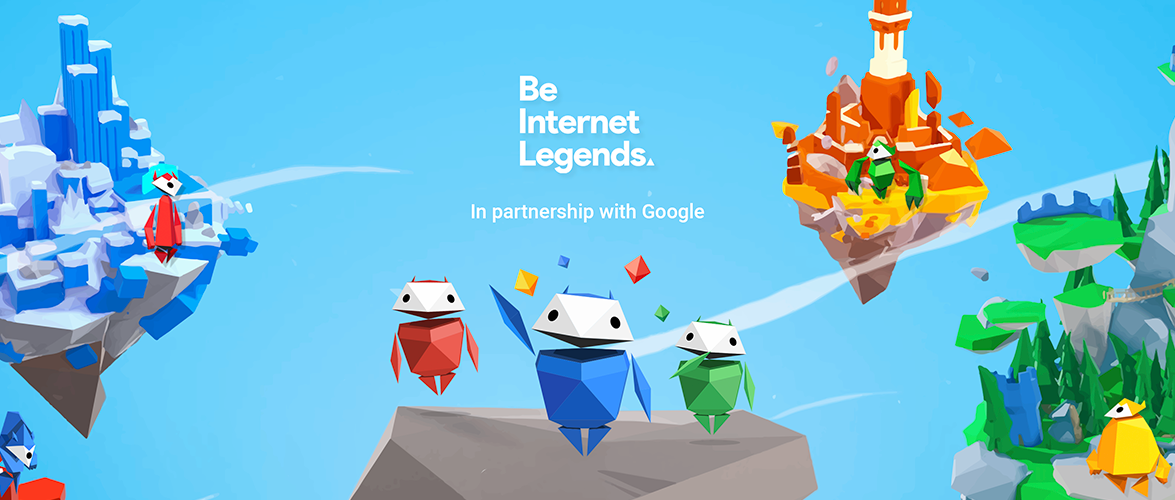Be Internet Legends Progression Plan
The Be Internet Legends programme by Google, in partnership with Parent Zone, meets statutory education standards for children in the UK aged 7 to 11.
It's full of ideas, activities and lesson plans for delivering internet safety and media literacy in the classroom, flexible to the work your school is already doing around this topic. You can use aspects of the programme with younger or older pupils (where appropriate) and adapt them to meet their needs and standards.
So, how can it be integrated into your school’s Computing, RSE or PSHE curriculum?
Activity Progression
Every Be Internet Legends Pillar – Sharp, Alert, Secure, Kind and Brave – has a number of different activities.
You can download the activity progression guide, which is a medium-term plan of how the activities could be distributed across the junior age range.
It provides up to five sessions for each year group, each covering one pillar.
Lesson Progression
Be Internet Legends lesson plans are available as downloaded scripted slide presentations – which can also be integrated to Google Classroom – so you can manage, measure and enrich the learning experiences for your pupils.
The lessons cover different activities from one or two pillars and include playing games in the online world of Interland.
Print off and copy the resource sheets you need, project the lesson on to your whiteboard, and you are ready to go.
You can download this lesson progression which is one way you can distribute these 12 scripted presentations across the junior age range, providing three lessons per year group with each one lasting up to an hour.
Support
If you have any further questions, please contact legends@parentzone.org.uk