Everything you need to know about WhatsApp
You’re probably well aware of WhatsApp and its huge user-base. The app has become a go-to for a convenient and easy way to keep in touch on an individual basis as well as in groups.
But are there any possible risks, and how safe is it for children? Here's everything you need to know.
![]()
What is WhatsApp?
WhatsApp is a free app that allows users to send encrypted messages to other users, so long as they have an internet connection. It is available on all major mobile operating systems. Users must verify their account with a standard mobile number to start using the app. WhatsApp offers users the ability to send images, voice notes and a wide range of emojis, in addition to voice and video calls.
As of 2022, it is estimated that WhatsApp has 2 billion active monthly users worldwide.
Why is it so popular?
WhatsApp is a hugely popular messaging app; it’s free, secure and the fact that it uses wifi or data rather than your phone credit makes it great for keeping in contact with people internationally.
What do parents need to be aware of?
Age restrictions
As of April 2024 the minimum age to use WhatsApp in the UK is 13. Previously, the requirement was 16 – in-part as a response to data-protection legislation.
Like many age restrictions on social media apps, some children may choose to ignore this and sign up for WhatsApp when they’re younger.
WhatsApp’s main purpose is to send messages to friends. It isn’t public in the same way that Twitter is, and people can only message friends who are already added on their phone. As long as a child only has trusted people as contacts on their phone, it is a relatively safe social media app.
The main thing to discuss with them is how to act in group chats, as here people not in their contacts will be able to see all the messages and send them messages.
Group chats
The group chat function allows up to 512 people to chat in one conversation stream. Each group is set up by one person, known as the group admin, who is the only person who can add or remove participants and change or add further group administrators.
Anybody in the group, even if they’re not one of your phone contacts, will be able to see messages that you post, and you will be able to see theirs. If you are added to a group with someone you have blocked, that person will still be able to contact you in the group chat.
You can't always control if you're added to a group chat; but remind children that they can always control their own participation within it – they can leave whenever they want to.
To do this, when on the group’s page, tap the three dots in the top right (or the name of the group at the top of the screen on an iPhone), then tap Group info, then EXIT GROUP in the red box at the bottom of the screen (or scroll down to Exit Group on an iPhone).
'View Once' messages
WhatsApp also allows you to send images and videos which can only be viewed once, and this can be done by tapping the 'View Once' button on the image or video you wish to send. All photos and videos sent this way won't be saved to the recipients photo library.
Edited messages
In May 2023 WhatsApp announced that they would be introducing the ability for users to easily edit their messages for up to 15 minutes after sending.
Although messages which have been changed will be accompanied by an 'edited' note next to them, users will no longer be able to see what the message said previously.
WhatsApp haven't announced if the platform themselves will keep a history of edits. If there's no way of seeing the previous content of a message (besides a screenshot at the time of receiving the message) then this will mean that it's more difficult to have evidence of messages which are harassing or involve bullying.
It may also mean that children are more prone to send a hurtful message if they believe they can quickly edit it afterwards (and avoid repercussions).
End-to-end Encryption
WhatsApp uses end-to-end encryption in all its users’ communications. This means that only those with access to the phones of the sender and receiver of a message conversation between the two can access them. This has caused problems for law enforcement agencies when trying to access the communication records of suspects. However, it is an attractive feature for those concerned about the privacy of their messages.
Privacy settings
The app has a default privacy setting which allows anyone else on WhatsApp to view the user’s profile photo, status and when they last used the app.
It’s easy to change this setting to specify that the WhatsApp profile is only seen by ‘My contacts’ or ‘Nobody’ making the app feel a lot safer for younger users. You can also manage any blocked contacts.
In August 2022 WhatsApp announced some additional privacy features, including the ability to leave group chats 'silently' without notifying other members (excluding admins), extra control over who sees your 'online status', and the blocking of screenshots for View Once messages.
Reporting and blocking
There is no direct way to report a user, or specific abuse, other than to block them from sending you further messages. To block a contact, when the conversation is open, click on the 3 dots on the top right, tap ‘More’, then ‘Block’.
Blocked contacts won’t be able to see your profile information, and they won’t be able to contact you. To permanently delete a contact from WhatsApp, you’ll need to delete them from the contacts on your phone.
Full safety details for WhatsApp can be found in their FAQs. This can be from spamming to abusive or inappropriate content or behaviour. However, WhatsApp reminds users that If they feel that they or someone else is in emotional or physical danger, they should contact your local law enforcement authorities.
If you’re concerned that a child may have experienced abuse whilst using WhatsApp, you can file a report with CEOP here.
Listen to Parent Zone's podcast, Tech Shock.
Status update
Users can now update their WhatsApp status by posting images or videos. These will only last 24 hours and if more than one status update is posted then they will collate into a story, similar to Snapchat and Instagram.
You can choose who sees your status update by going to the Privacy Settings. The original text-based status update is still available through the general settings menu.
Remind children that making a status without first amending privacy settings will enable anyone in their contacts to see it. Make sure that they only post something if they feel comfortable with it being seen by all their contacts in their phone.
WhatsApp Web
WhatsApp can also be accessed via a user's computer and PCs by using WhatsApp Web. The feature is an extension of the app and users can have conversations as normal using the browser version. The web version lets people stay logged in by default so it's important to make sure to either choose not to stay logged in or log out after you're finished using it.
Spot something that doesn't look quite right? You can email librarian@parentzone.org.uk to submit comments and feedback.
This article was last updated on 19/11/24.


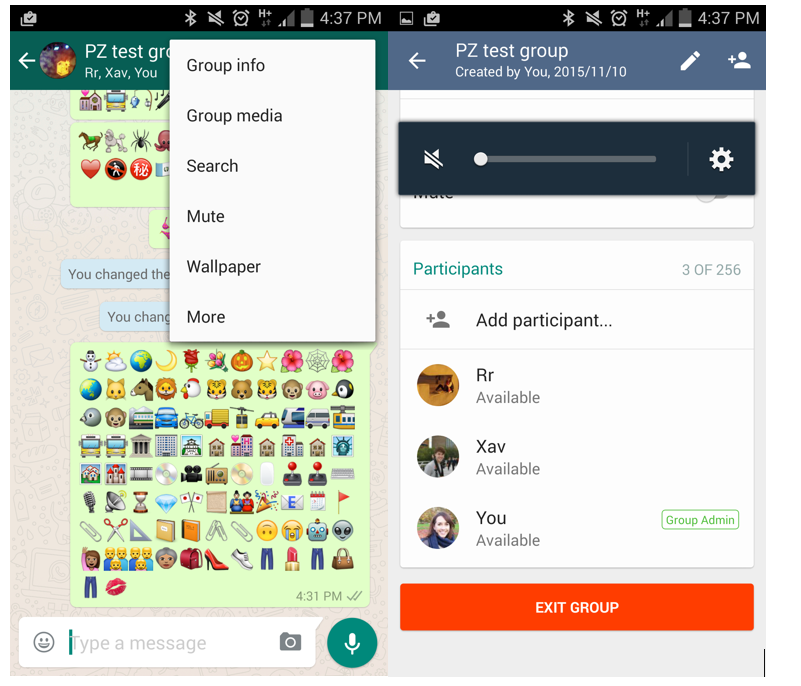
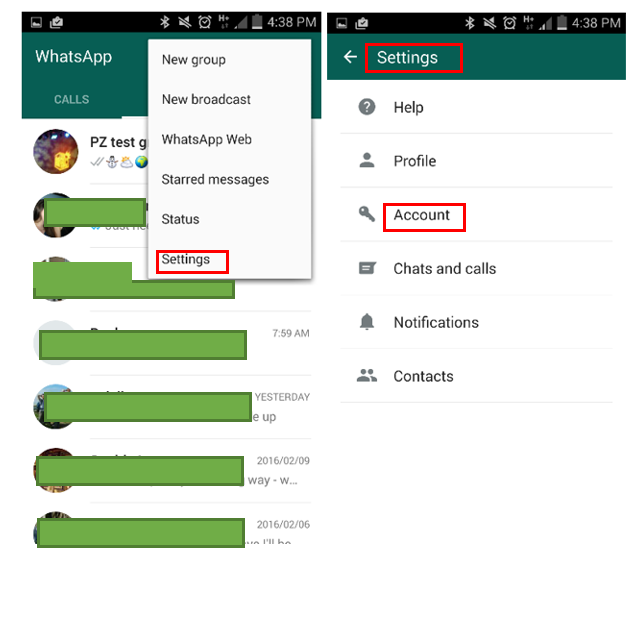
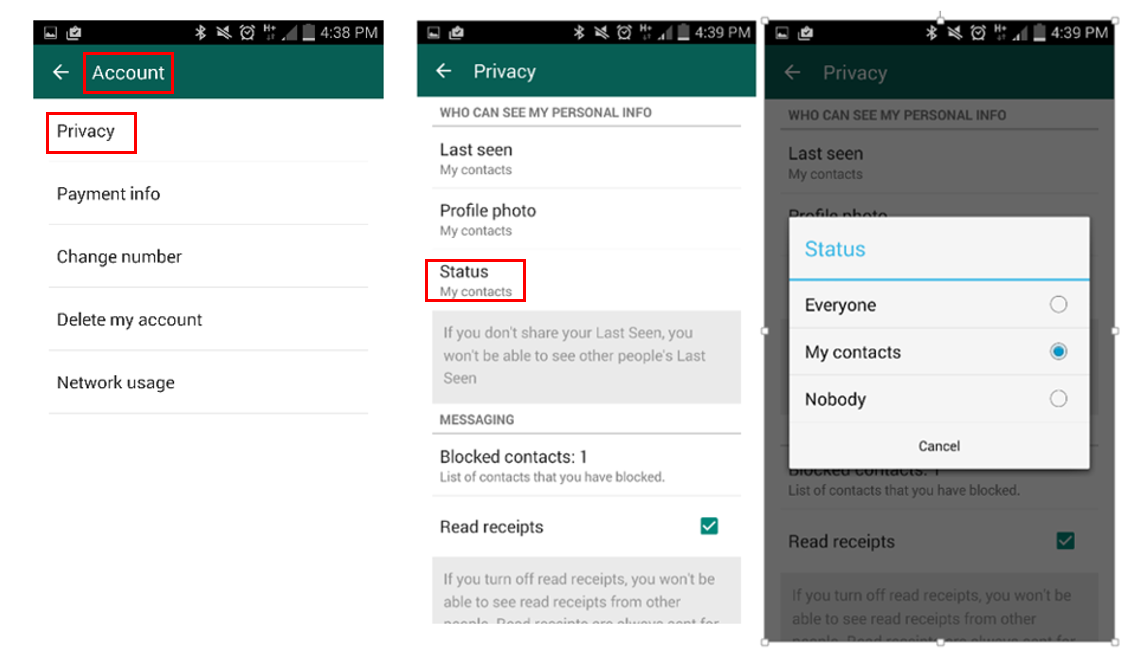


 Previous Article
Previous Article 