What parents need to know about Zoom
Video chat services proved themselves invaluable during the Covid-19 pandemic, and are still very useful. Rising from relative obscurity, Zoom has become one of the most popular.
So how does Zoom work, and is it suitable for children? Here's everything you need to know.
![]()
What is Zoom?
Zoom is a video conferencing service which allows users to chat both one-on-one and in groups of up to 100. It is available as an app (iOS, Android) downloaded to a smartphone or tablet, or accessible via a web browser.
Zoom started out as a business-facing service which focused on webinars and group meetings. But as demand grew, they widened their scope and developed into a popular platform for communicating privately.
It has an age rating of 16+.
Why is it so popular?
Zoom is very straightforward to use. You can access it on almost any device, as long as it has a camera, and while you need to be 16 or over to set up an account and create your own chat meetings, you don't need an account to join someone else's Zoom chat.
In the free version, you can chat with up to 100 participants for up to 40 minutes (see more information on paid memberships below).
Within a Zoom chat you have most of the usual video conference tools at your disposal. You can switch between voice and video chat as you please, share your screen with the other people in the "room", "raise your hand" to alert others that you have a question, and send links and messages through the text chat box. You can also move into smaller "breakout rooms" to chat within smaller groups, and change or blur the background visible behind you.
You can either find and join an existing meeting (chat) by entering the Meeting ID, or create meetings of your own and send the Meeting ID to the people you want to chat with.
Zoom lets you connect to contacts through their email address or phone number, rather than through their social media account.
Be aware that when you join or create a meeting on mobile, you have to give Zoom access to your camera and microphone. You can then choose to turn these off once in the chat itself, so you are on mute and not visible on screen.
What do parents need to be aware of?
Paid elements
Although it’s free to get started on Zoom, you have to sign up for a paid subscription if you want to access all of the features.
In the basic (free) version, group chats are automatically terminated after 40 minutes, meaning you would have to start another meeting to continue chatting.
Considering the number of completely free services on offer, there isn’t much incentive for families to pay – unless they’re planning to host group chats running on for long amounts of time or with large numbers of people.
Parental controls
It's important to bear in mind that Zoom was initially created as a business platform, and not with children in mind. While it doesn't have specific parental controls, there are some features that can help make it a safer experience for children to use.
When you register for Zoom, you will be given a personal meeting ID. It's a good idea to keep this private, or share it carefully, as if others know it they will be able to join any Zoom chat that you host.
When participants arrive at the start of the chat they are automatically placed in a virtual "waiting room". The host of the chat then approves them and lets them into the main chat itself. Make sure you know who is requesting to attend your chat, to avoid "Zoombombing" (more on this below).
Zoom allows participants to share their screen, meaning other people in the chat can see what they are looking at online. This could create opportunity for inappropriate content or sensitive information to be shared, so make sure your child understands what and when it is appropriate to share. You can also set the chat so that only the host can share their screen.
If you are the host of the meeting, you are able to report participants for inappropriate or distressing behaviour. Zoom administrators will review this and decide whether or not the participant should be blocked from using the service.
Listen to Parent Zone's podcast, Tech Shock.
‘Zoombombing’
Zoombombing is when a Zoom meeting is hijacked by an outside actor who will insert offensive material into the meeting. The trend became very popular during the Covid-19 pandemic, when there were reports of 120 incidences of child pornography being inserted into zoom meetings.
Although Zoom has taken steps to protect users from Zoombombing - for example, introducing alerts when hosts or participants are using external apps during the meeting - it’s important that children are aware of this risk and that they avoid sharing links to chats on social media. Make sure they know to come to you if they do encounter offensive or upsetting content while chatting on Zoom.
Live streaming risks
If your child does use Zoom to chat to friends, it’s a good idea to check that they are aware of the risks involved in live video – and know what to do if they come across something that makes them uncomfortable.
Remind them to be mindful of what they share and who they share it with. They may want to blur their background or change their background image so that they are revealing less personal information about where they are. There are fun themed ones available which can make it look like you're dialling in from a tropical island or Minecraft game.
There’s no ‘undo’ button online, especially when things are live: once it’s out there, it’s out there. And if they see or hear something that they don’t like, reassure them that they can always talk to you about it.
Spot something that doesn't look quite right? You can email librarian@parentzone.org.uk to submit comments and feedback.


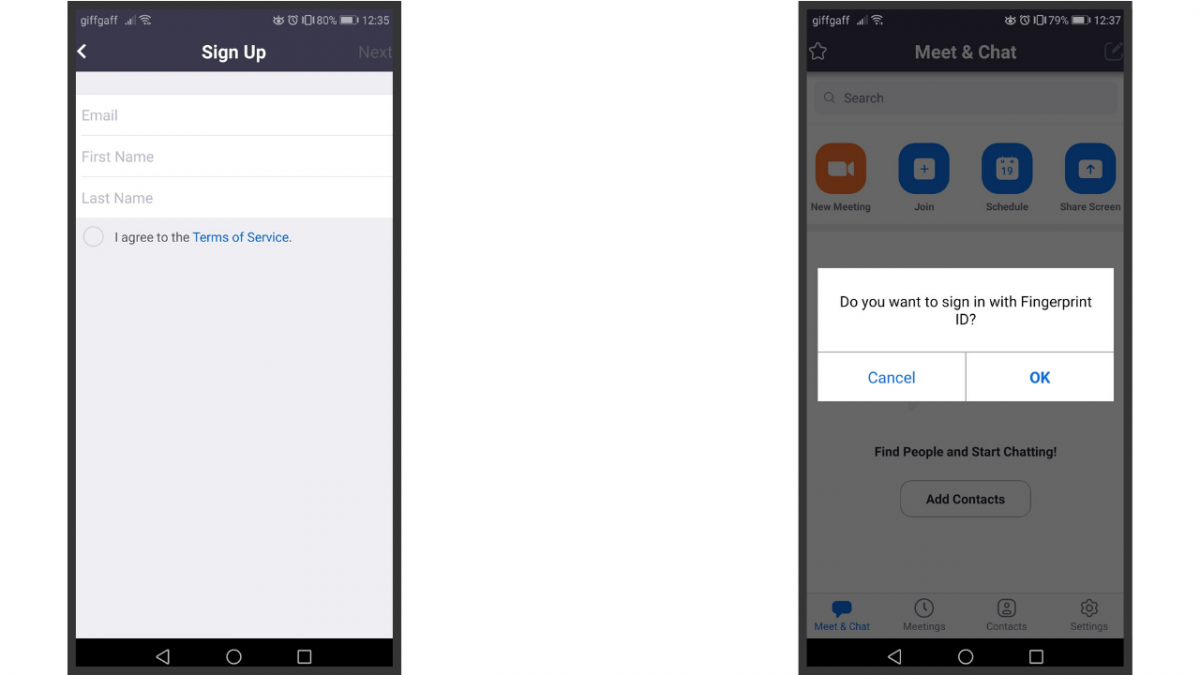
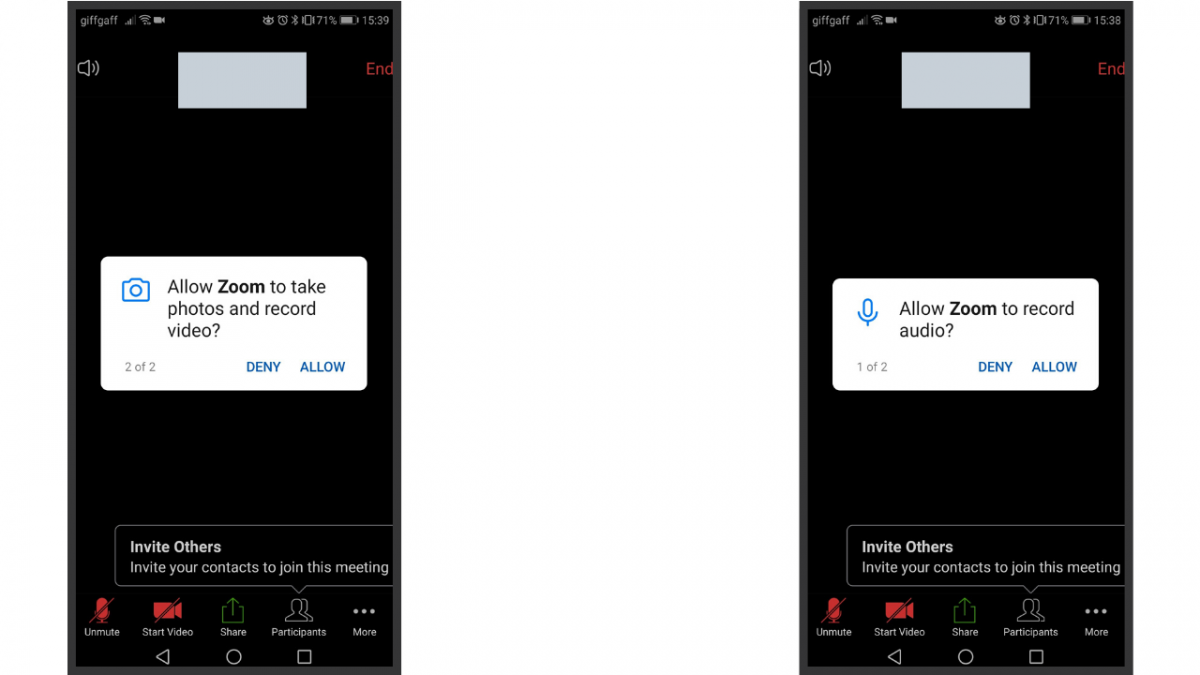
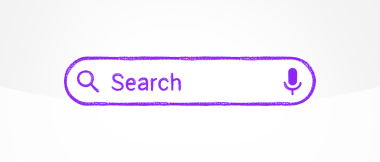

 Previous Article
Previous Article 